In this article, you learned about requests. Now that you understand what requests are, it's important to learn how to create requests in the Evident platform the right way.
Most of the time, the right way to create requests is to use a template.
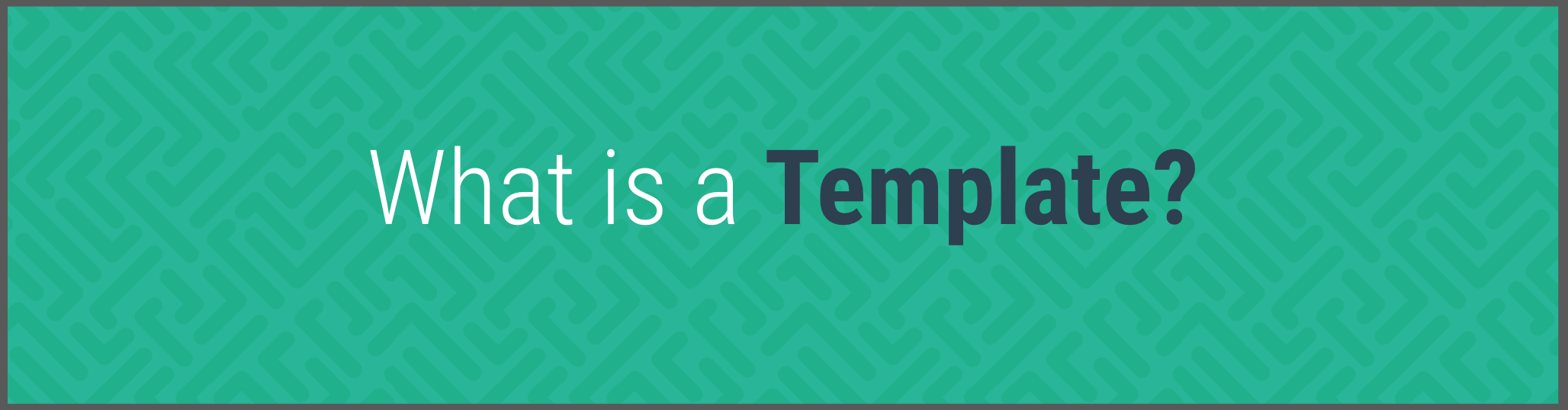
Now, let's talk about what templates are and why they should be used. As mentioned in this article, Evident has a wide variety of verifications. The way that verifications interact with one another and the Evident platform is relatively complex. Different verifications require select pieces of information from the user and sometimes even rely on information from other verifications.
Mixing and matching verifications together can trigger unseen dependencies in the Evident platform.
We do not expect you to understand the inner workings of the Evident platform, nor do we expect you to memorize which verifications work together. Instead, we create templates for you.
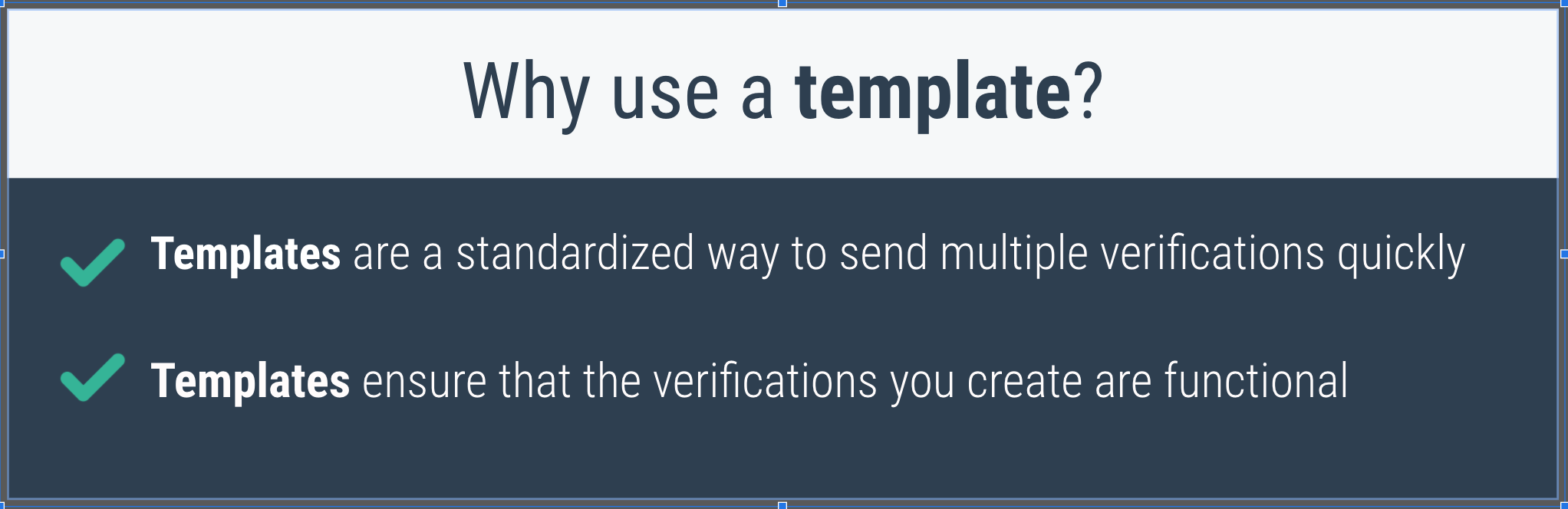
Templates have two primary functions.
First, templates simplify the process of sending multiple verifications by standardizing the parts of a request that are not unique per user. For example, all templates have a standard subject line, email body, and associated verifications. These are labeled from 1-3 in the below screenshot.
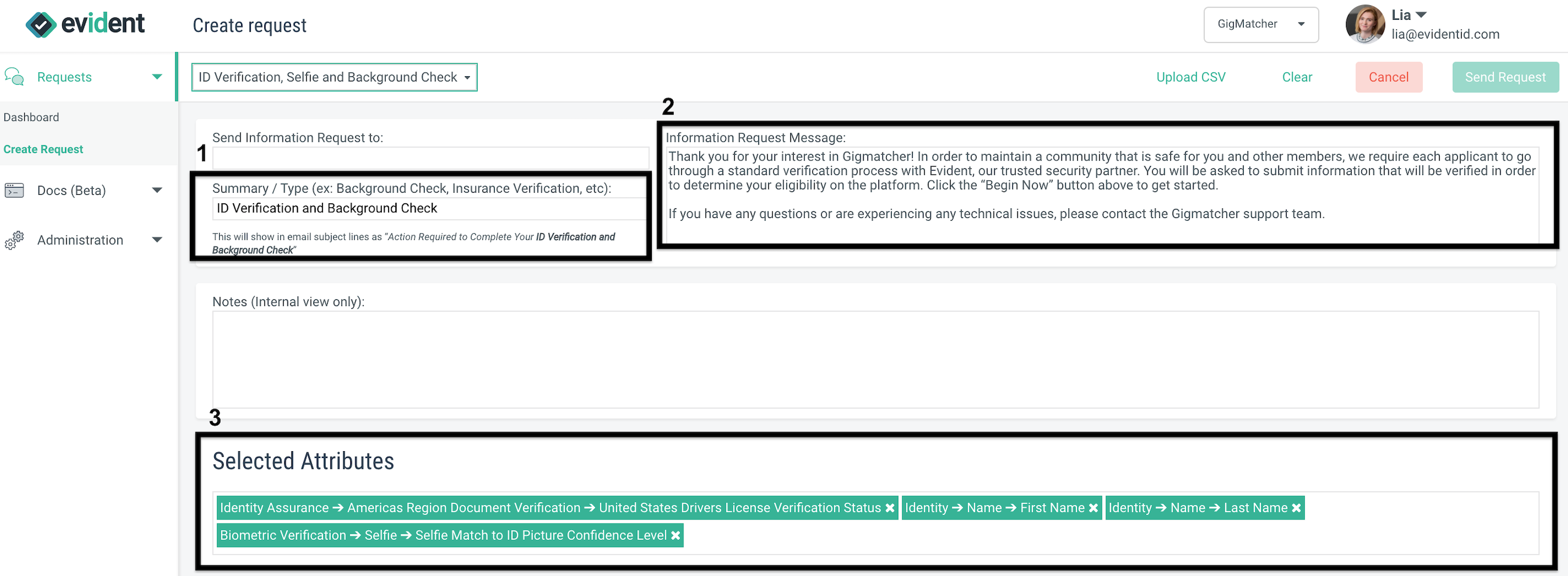
1. Summary/Type - this shows up as the subject line in the email that goes out to the user
2. Information Request Message - this shows up as the body of the email that goes out to the user
3. Selected Attributes - this is the group of verifications or pieces of information that you are requesting
As you can see here, the highlighted portions of the request above don't need to be unique per user. Therefore, we can use a template to create this request.
Second, but perhaps even more importantly, templates ensure that every verification that you create is operational. This is because templates populate the "Selected Attributes" based on initial set up by Evident team members, who are knowledgeable about the unseen dependencies that exists between different verifications. This eliminates the need to pick attributes from the Available Attributes menu.
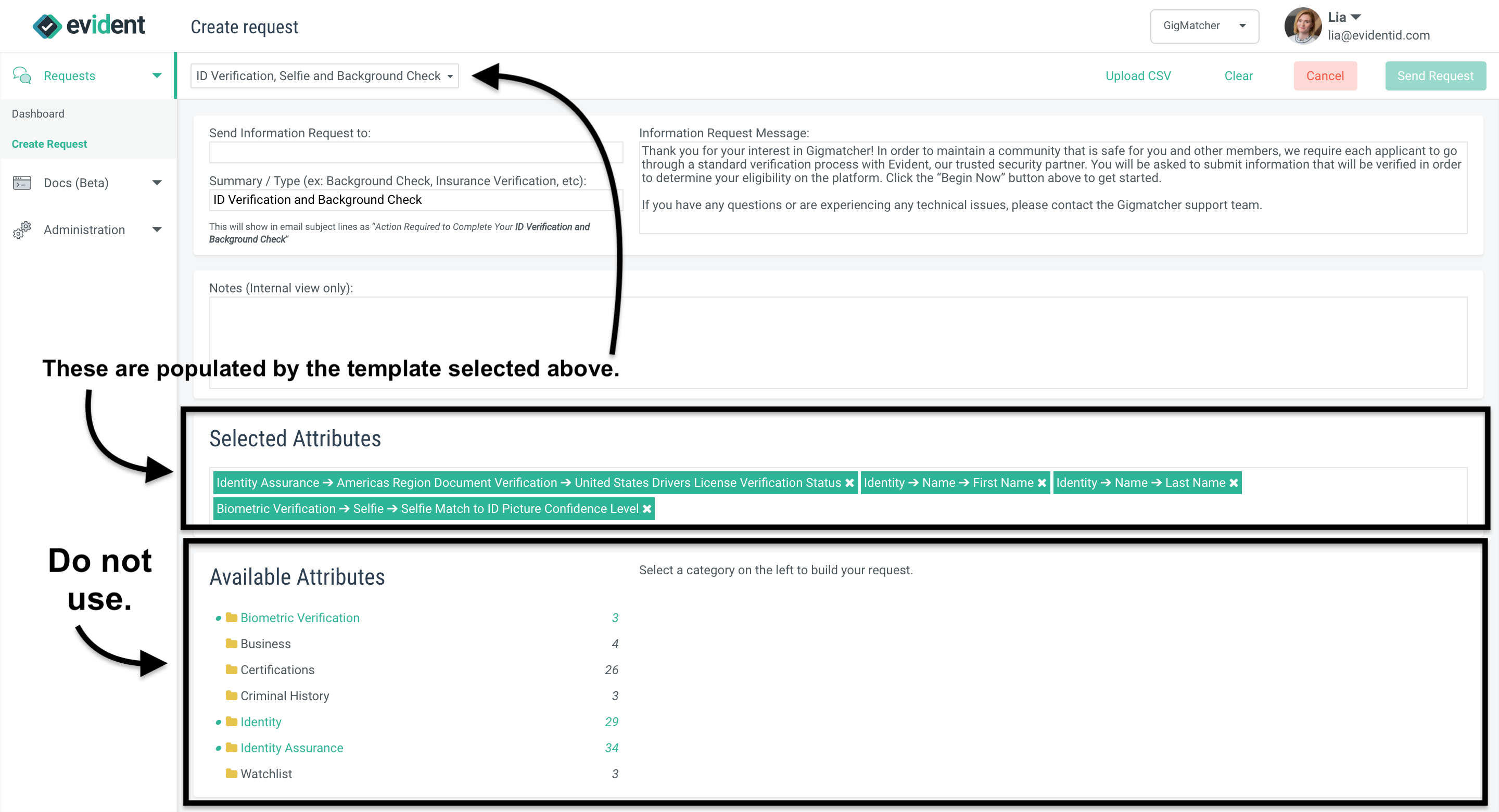
In general, you shouldn't create requests without a template, nor should you modify the Summary of the template. If you create requests without a template, they could be nonfunctional. Modifying the Summary of the template muddles reporting and tracking that Evident manages across all accounts.
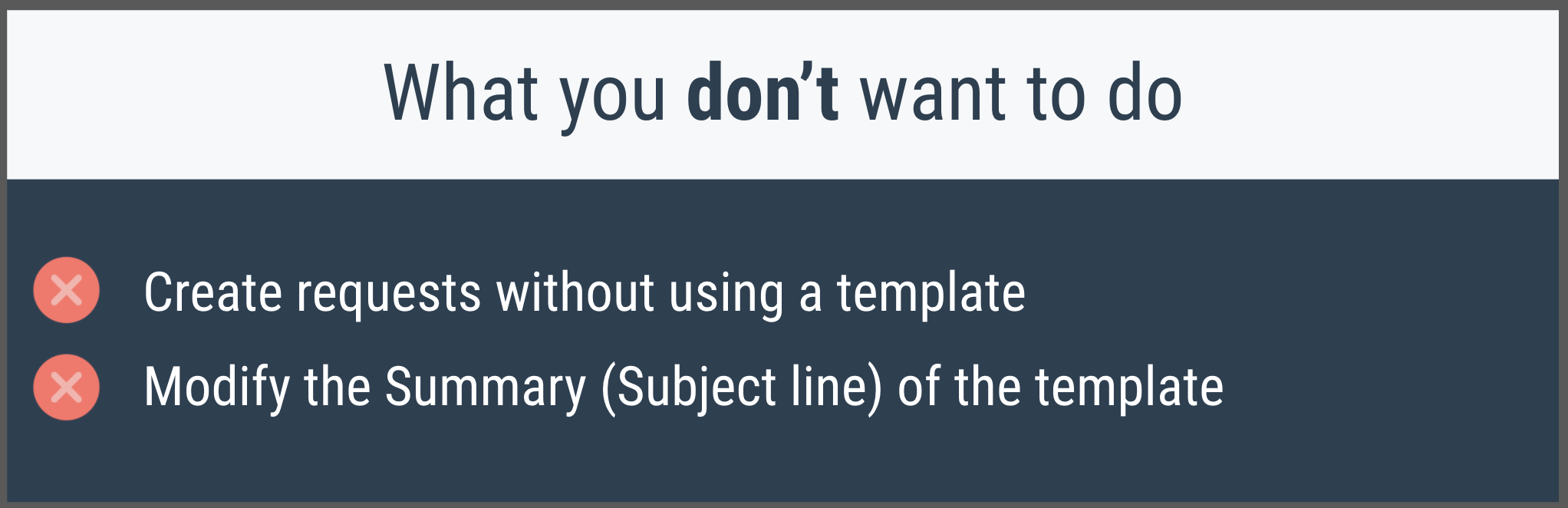
Now that you know why you should use templates, let's talk about how to use them.
